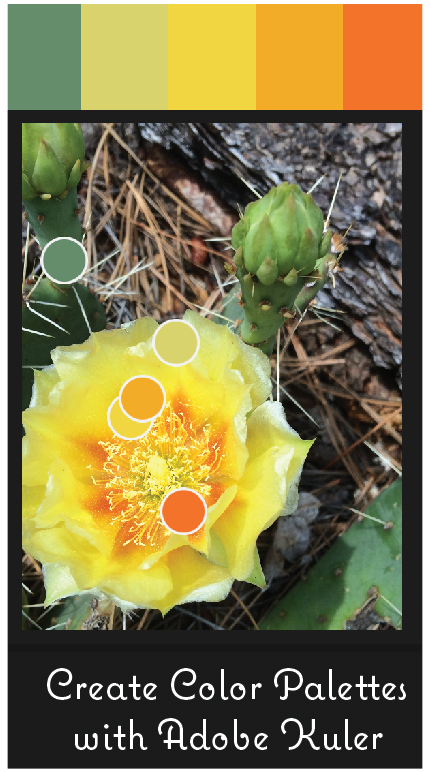How to create color palettes with your iPhone
The Adobe Kuler App rocks. It takes a photo from your phone and creates a color palette. You simply download the app, press the little "+" sign, decide what photo to use, and BAM! Color pallette created. You also have the option of choosing what type of color palette: Colorful, Bright, Muted, Deep, Dark, or Custom (you choose).
Check out these palettes I made using pictures I took of wildflowers around Los Alamos (and one Jemez).
Can you guess the wildflowers I used for the following palettes? (Answers at the end of this blog)
If you are an Adobe user - you can place them in libraries and then sync it with your adobe libraries. I created a wildflower library.
How is this so useful? I had a client ask me to color her logo using colors from a candle. I gave her lots of color options, but the option below I could show her directly how I used her candle for that particular color option.
Interested? Check out the instructional video below. As for the flowers we have: Purple Geranium (Los Alamos - Quemazon Nature Trail), Prickly Pear Cactus (Jemez - McCauley Hotsprings Trail), Scarlet Penstemon (Los Alamos - Quemazon Nature Trail), & Yellow Blanket Flower (Los Alamos - Quemazon Nature Trail). Have fun creating palettes!
Thanks for reading!