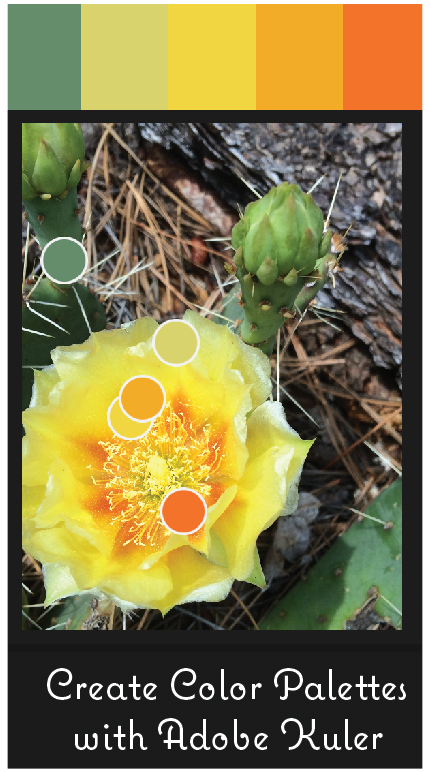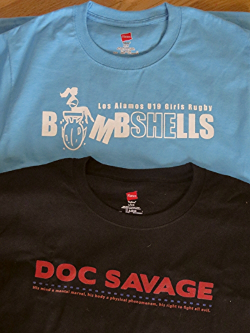How to get people to look at your website
Congratulations, your website looks spectacular!
But how do you get more people to visit the site, stay long enough to get interested in buying your product, come back and tell others?
Collect visitors’ contact information and follow up.
In most cases, you won’t be able to make a sale the first time someone visits your site. Accept it. But that doesn’t mean they won’t become your customers later.
Make sure that you collect their information right away. How?
You give them something in return for their email address. In most cases it is information. A free report or download with a title that intrigues your target audience. They need to find the information valuable enough to give you their email address.
Then what?
Follow up with an autoresponder series
Email management programs like Constant Contact and Mail Chimp let you create a series of emails that can be automatically sent to people when they sign up for your list. That way you can follow up with new subscribers, establish rapport, and send them back to your sales page without having to individually email each person.
An autoresponder series can look like this:
Email 1: Welcoming the person to the list and delivering the promised piece of information.
Email 2: Personally inviting the person to join a facebook group or like a page.
Email 3: Tell a story about how a client solved a problem or overcame an obstacle using our services.
Email 4: Showing the person a link where they can access your blog archives.
Email 5: Providing answers to common questions.
You get the idea. Each email reminds the person that you exist and gives them a chance to think about buying from you.
Add content on a regular basis
Adding new pages to your site is one of the best ways to improve your search engine ranking, and give you something of substance to share on your social media networks. You can add new pages, or simply add a blog to your site.
But what should you write about?
- For every question that your customers have, dedicate a page to answering it.
- Create some pages showing how you do different parts of your job.
- Write a page about yourself, your interests and your quirks.
- Make a list of problems that your customers face, and write about how to solve those problems.
- Write a success story about one of your customers.
- Interview someone who has information that would interest your customers.
The sky’s the limit when it comes to content. Just think about what your customers want to learn about.
The way you present the online content makes a difference.
There are simple tricks that get people to more people to read your content.
Put your introductory paragraph in boldface print or in a larger font than the rest of the article. According to Conversion XL, when subjects in an online readership and eye tracking study encountered an article with a boldfaced introductory paragraph, 95% of them read all or part of the story.
Make the first sentence short. If something looks hard to read, people will avoid it. Often, website visitors skip over and completely ignore large chunks of text. All you have to do is break up your ideas into one or two sentence paragraphs.
Try placing your illustrations on the right side. People are more likely to pay attention to text, and they scan in an F pattern starting on the upper left hand of the page. It makes sense to have your headline be in the upper left hand of the page and the picture aligned to the right.
Having a beautiful website helps your business make a good impression and impacts people on a subconscious level. Content helps you keep people interested, follow up and make the sale. If you would like more ideas on how to come up with content for your website, visit www.mandymarksteiner.com to download a free copy of the “Blog Brainstormer” worksheet.