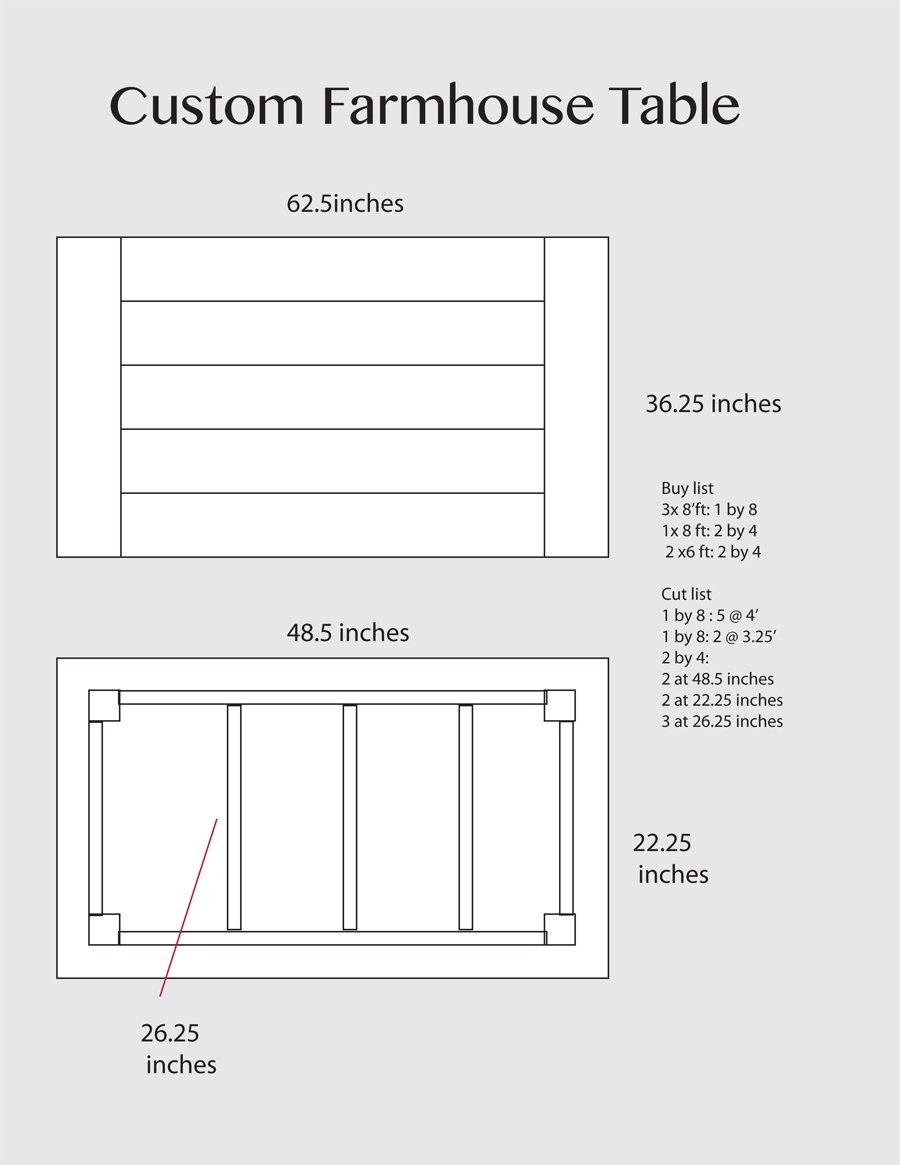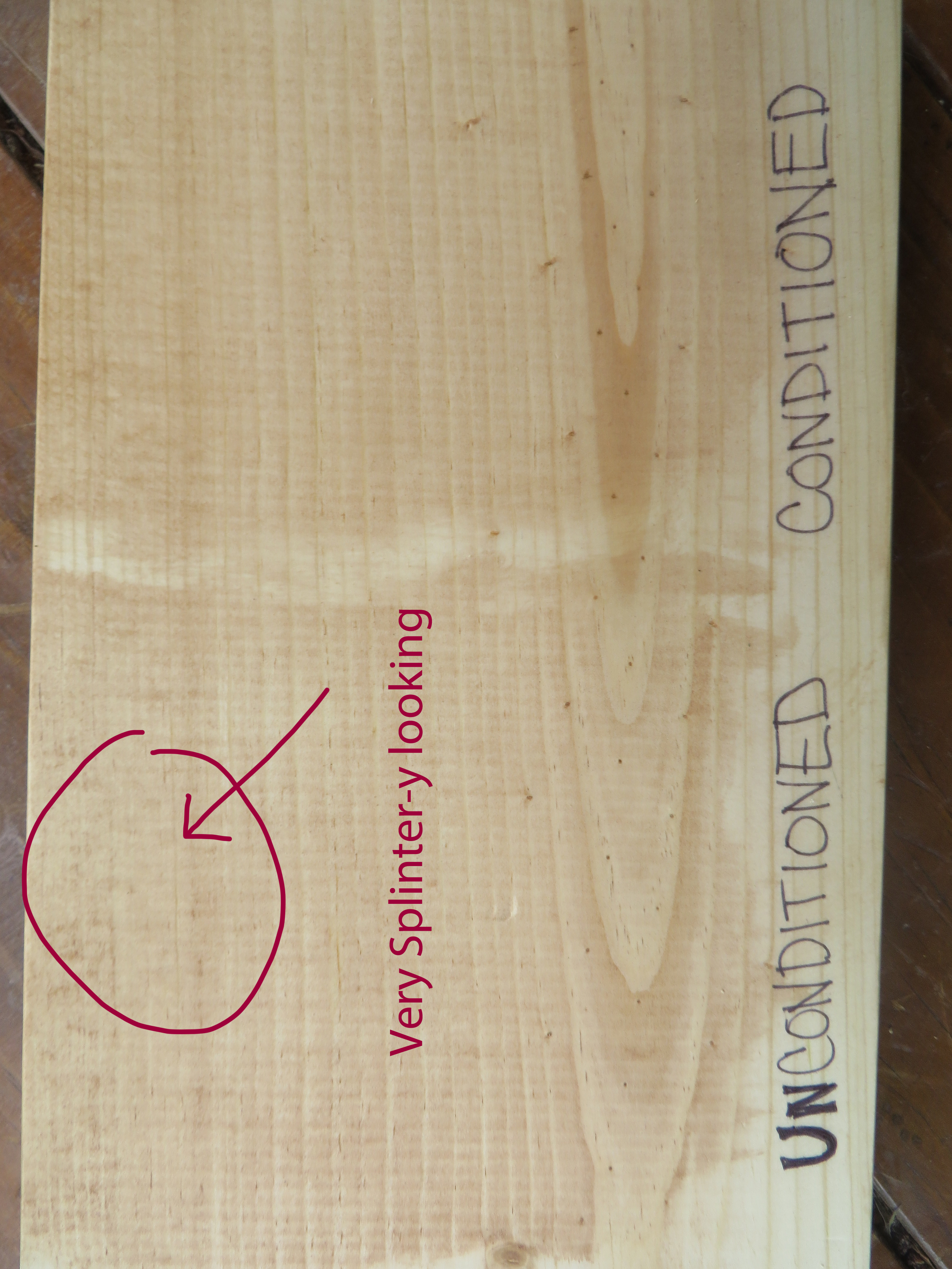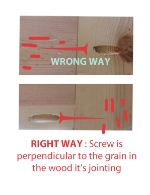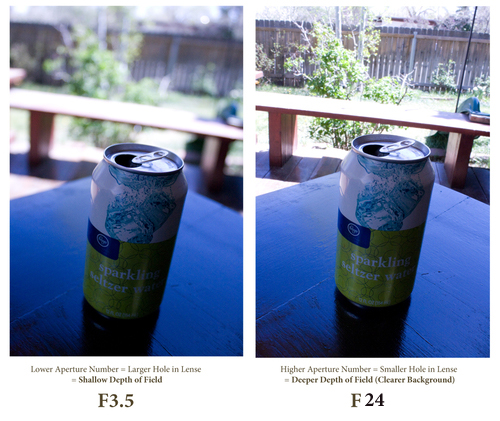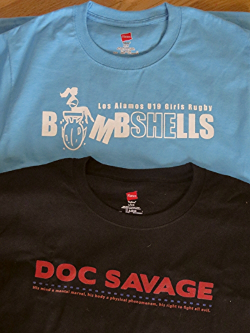What makes a great picture? Content (something interesting!), composition (more on that later...) & EXPOSURE.
Learning about exposure is key to using your camera in a manual setting.
Exposure will determine how much information is collected by your camera via light.
I used to think I could take a photo, not worry about the lighting (i.e., exposure) and then fix it in PhotoShop. Here is why that doesn't work:
1. If you over-expose, you get a ton of light to the point where you have white spots in your photos. This creates blank spaces - white spots - with no data (or color) to work with, making it difficult to edit your photos.
2. If you under-expose, this is better because you won't get those bright spots - but a dark photo could have a lot of 'noise' (or specks) when you try to lighten it -- it just ain't going to look as good as if you took the dang picture right in the first place. And by right - I mean, perfect exposure.
Perfect exposure will create an accurate representation of the lighting of the object or scene photographed.
Nine times out of ten, the auto setting will be your best friend. The little computer mind of your camera will always calculate the exposure perfectly but... if it's too dark then BAM!, you get an ugly flash.
Why is the flash ugly? Unless you have a great lighting studio or lots of practice with using flash, a flash can wash out natural shadows, lighting and shading - making the photo appear more flat and less life-like..
Using natural light will create a more natural looking photo, so let's dive in to how to be in control of exposure by using manual settings.
Read your camera manual to learn how to put your particular camera in Aperture Setting, Manual Setting and adjust ISO.
Read on to learn how each of those settings can give you the freedom to take a perfectly exposed picture (and learn some cool effects).
The three pillars that make up Exposure are: ISO, Aperture and Shutter Speed. You can adjust them manually to A) create great lighting without using a flash, and B) try out some fun photography techniques.
Here is a quick description of each of those pillars:
1. ISO is how sensitive the digital film is to light. I usually just leave that alone because although increasing the ISO may allow for more sensitivity (yay! more light!), a high ISO can cause grainy photos.
2. Shutterspeed is the speed the shutter of the camera opens and closes. The longer you leave it open, the more light/data will come in. With my camera, the fastest shutter speed can be adjusted from 1/4000 second to 30 seconds.
3. Aperture is determined by the aperture number, also known as the F number - which is how large the hole in the lens is to let light in. Here's something even more confusing: The larger the hole, the more light is let in and the SMALLER the aperture number (or again, F number) My camera goes from F4.0 (large hole) to F32 (tiny hole).
So, let's focus on using your camera in these two manual modes: Shutter Speed Priority (TV) and Aperture Priority(Av). If you manually choose Shutter Speed Priority, the camera will automatically figure out the perfect aperture (f number or size of hole to let light in) to get the perfect exposure. If you manually choose Aperture Priority, the camera will automatically figure out the perfect shutter speed to get the perfect exposure. Okay! Now the fun stuff....
Why choose Shutter speed priority?
Shutter speed is a great way to let in light and get a crisp photo if your object is STILL! If it's moving (such as a sparks or water or a running horse) a long shutter speed will just get you a blur. Sometimes you want things blurry to show movement in your photo. See the example below - longer shutter speed allows for more light in the photos of the flowers. In the photo of my husband using a Dremel, the longer shutter speed allows for more blur of the sparks. In the photo of my niece and nephew in the rain, a longer shutter speed allows for the rain to be blurred giving, again, a sense of movement. You just have to find that sweet spot where the rain/sparks is blurred but the rest is not (also, don't forget if your holding your camera you will most likely shake and cause the scene to be blurred - use a tripod and a timer/remote rather than pressing the button with your finger to to avoid this!)